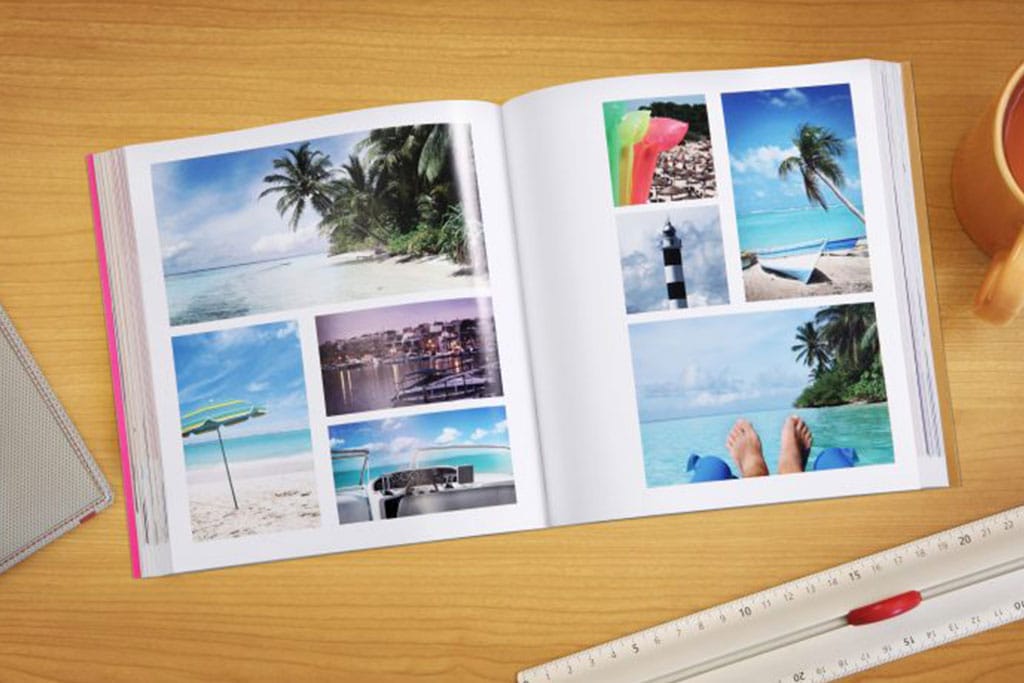

October 30, 2015
Creating and printing a book may be a fantastic way to give someone a unique gift, publish your content, or make a physical copy of your work. The process of printing your content may seem difficult at first, but due to advances in technology, it has never been easier to learn the basics of PDF book printing.
Some time ago, printing books was downright impossible to do, due to the printing costs and the time required to go through the process. Ever since online printing and self-publishing took flight, printing costs have dropped dramatically and many people are now able to publish their work with ease.
Nowadays, there are many options for PDF book printing, thanks to online solutions that open up various new opportunities and enable people to show their work to the world. This has greatly simplified the process of book printing. Never since Gutenberg invented the printing press machine has printing undergone such a radical transformation.
Digital printing is an amazing way to print your PDF books, booklets, brochures, and other materials. PDF book printing is also amazingly convenient due to the short time period needed to complete the process.
Moreover, you can stop the process of printing if you notice some errors or misspelling issues, correct the mistakes, and then proceed with the PDF book printing. Finally, digital printing is the way to go if you need copies within a short period.
Prior to everything else, you should decide on the content you want to have printed. Is it a gift? Is it one of your great American novels? Or maybe it’s simply your private work that you want physical copies of.
When you make the decision, just place the content in the word processor of your choosing and convert it into a PDF format for PDF book printing.
Then, you should take the time to choose the size, layout, and page structure of your book. The easiest thing to do is print full pages, but other page sizes are also popular. Some common book sizes include 5 1/2 x 8 1/2 and 6 x 9.
Еven page numbers (0, 2, 4, etc.) usually belong on the left page of a book. Odd page numbers (1, 3, 5, etc.), on the other hand, belong on the right page of a book. Don’t mix up your page numbers; it can make your printing project look unprofessional. Another easy solution would be to always center your page numbers and avoid unnecessary mistakes.
Since we’re talking about PDF book printing, it is important to note that one of the crucial processes you should complete is preflighting of your PDF document.
Preflighting ensures that the digital data required to print is valid. Simply put, preflighting checks the quality of your PDF document before it’s processed and makes it easy for you to avoid complications during the PDF book printing process.
PDFs are already the industry standard, but don’t be fooled into assuming that the device you are using can output the file according to your wishes, without double checking the data first, i.e., preflighting it.
Preflighting reviews not only technical content, but also the design and layout of the PDF file and compares it to the technique employed, as well as the device used to print it for seamless PDF book printing.
Preflighting is important for preventing problems with the fonts used in your books. If the font is not embedded, it may need to be replaced with another one. Also, preflighting makes sure that the font type is not too small and hard to read when printed. Furthermore, missing fonts are one of the biggest reasons why print projects get delayed. So, do not forget to embed your fonts in the PDF file.
Sometimes, in files that contain images that extend along the borders of the page, white borders may appear if there’s not enough bleed. Page bleed makes sure that your document’s images are properly printed.
The sooner you preflight, the better. In other words, the earlier you do it, the easier it is to correct any mistakes. Hence, you should finish the preflight process before having your work printed.
If you don’t want to design your PDF book layout alone, you can do it online. This is where online printing companies can help. What makes online book printing great is that you can order the desired number of book copies at a cheap price and still retain high-quality service.
This way, you can avoid going to a printing ship and instead just submit your book to an online printing service – as soon as you pay the fee, you will have your book printed. Online printing copies will ship the books to your door; thus, you don’t even need to go pick them up.
At Publishing Xpress, we make sure that the production turnaround time for book printing is 4 business days after your book gets approved. Moreover, we have premium features in case you need a faster turnaround:
One of our team’s priorities is giving you peace of mind. It lets you focus on new work, instead of trying to finish the old one all by yourself.
Having the pleasure of finishing a manuscript and sending it to a PDF book printing company was not possible until several years ago. Now, you can rest assured that having your book printed online is just a few clicks away.
© 2024 Publishing Xpress. All Rights Reserved.