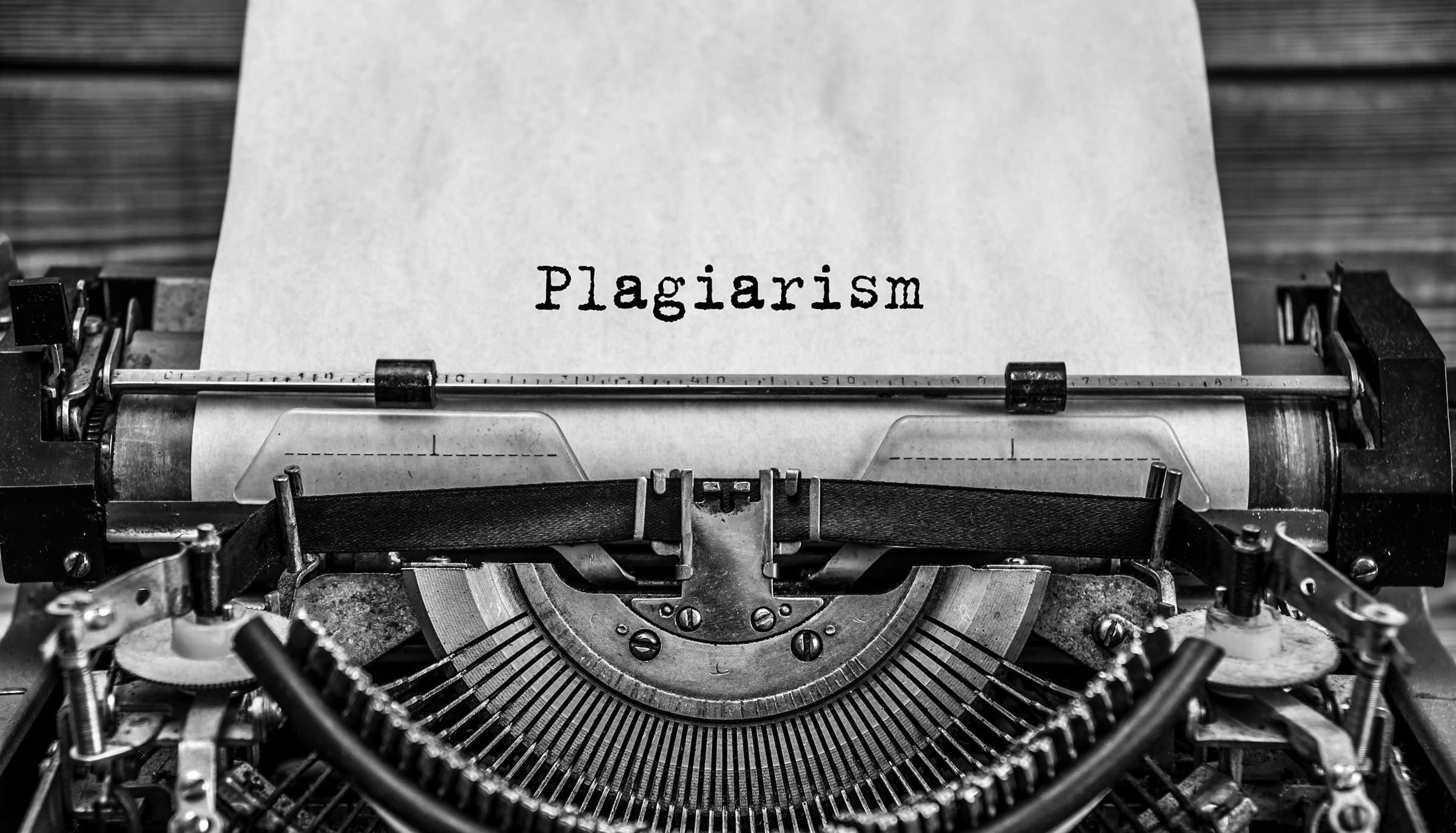

May 22, 2023
Why do you need a plagiarism checker? Using someone else’s words as your own is known as plagiarism. It’s dishonest, and it could have serious consequences, even if you did it unintentionally. Claiming someone else’s work as your own could lead to many legal problems. If you want to be sure you’re not using someone else’s writing, a plagiarism checker is a necessity.
A plagiarism checker is an online text analyzer. It goes through your document and identifies any phrases or sentences that match already-published content. This content might be from news articles, journals, books, or websites. If someone else wrote it, and you tried to pass it off as your own, the checker will catch it.
These checkers work with database software to spot similarities between what you’ve written and what’s on other sources. In most cases, they point you to the original source of the writing.
Plagiarism happens when you copy someone else’s words without giving them credit or attribution. Whether you copy your wording from an article, book, or speech, that counts as plagiarism.
It’s fine to use a quotation if you give the name of the person who said or wrote it. For instance, it’s fine to say, “As Shakespeare put it, ‘A rose by any other name would smell as sweet.’” You can also say, “Names don’t really matter, as Shakespeare said in a line about roses.” That’s an indirect or paraphrased attribution. Either one is fine to use because you’re giving credit to the original author.
It’s also fine to use phrases or words from the original source if you’re writing a review or analysis of that work.
Whether you’re writing a homework paper, blog post, or how-to article, it’s important to avoid plagiarism.
A plagiarism checker has become popular with teachers. These easy, low-cost checkers make it easy for instructors to find out if students are copying from their research sources, online essays, and other writers. In the past, checking for plagiarism was a lengthy process, and many teachers didn’t have time to do it thoroughly. Now, plagiarism checkers do the work in seconds.
Plagiarism checkers are highly valued by marketing agencies, copywriters, and others who provide content. When they offer written materials to their clients, these marketers need to be sure that the material hasn’t been previously published. Bloggers and freelance writers rely on plagiarism checkers to make sure they’re producing original content.
If you want to be a trusted source for readers, they must know that you’re publishing original content. Using a plagiarism detector will give you an edge over those who are sloppy with plagiarized content.
Protection from plagiarism works both ways. It protects your original work from being copied, and it prevents you from copying others. With a plagiarism detector, you can rest assured that you’re not infringing on copyright laws. Violating copyright is illegal. You can incur legal fees and other consequences if you violate these laws.
Checking for plagiarism manually is a time-consuming project. You must know where to look, how to check your work against these sources, and compare your writing to hundreds of online sites. It’s almost impossible to do this for everything you write or every piece of copy you use. With an online plagiarism detector, you’ll save time and effort.
Readers want to know that they’re reading a trustworthy source. If all your copy goes through a plagiarism detector, readers know it’s been verified. They also know it’s original work that hasn’t been copied from another source. If you want to be taken seriously, you must offer original, informative content.
A plagiarism checker forces you to rewrite your text. When you come across a plagiarized piece of text, you must rewrite that section until you’ve conveyed the same information in your original words.
There are several online sites that offer plagiarism detection. Some grammar checkers come with plagiarism detection as an added feature. Other checkers are stand-alone services that only check for plagiarism. They’re all available online for free or at low cost.
If you use Microsoft Word, you may already be familiar with the edit function. This free feature does word counting, grammar checking, and punctuation checking, and it also has a plagiarism detector.
To use it, run the edit function. When you look at the editing box, you’ll see a box for corrections, one for refinements, and a box for similarity. It contains a request to “check for similarity to other material.” When you click it, the online editor runs a check of what you’ve written comparing it to other online content. If your material is 99% or more original, go ahead and use it.
Grammarly is one of the best-known punctuation and grammar checkers. It comes in two versions. The free version is suitable for most users. You can use the app several ways. Download it and integrate it into your word processing system, or paste your text into Grammarly and let it do its thing.
Grammarly’s free version does not check for plagiarism, however. The paid version does, and it gives you many more features, including a tone detector that tells you what emotions your writing evokes. Grammarly is an all-in-one solution that most writers and editors will find useful.
ProWritingAid is probably the second most popular online plagiarism and grammar checker. Like Grammarly, it provides two levels of service. The affordable paid service checks your grammar, punctuation, use of passive voice, and other elements of your writing. It’s designed to help your writing become more fluent and professional.
With the free service, you get all the same features, but you’re limited to documents that are under 1,000 words. ProWritingAid also allows you to save all the documents you’ve edited, and that can be very handy. Grammarly doesn’t have this feature.
Scribbr is primarily a plagiarism checker. It won’t correct your punctuation or grammar. However, it has a very high accuracy rate and is particularly good at finding plagiarism from journal articles, dissertations, and other materials commonly used by students.
Scribbr offers a free service that you can use to check a single document at a time. If you want to download a full, detailed report showing all your plagiarized content, you must pay for the service. The price depends on the word count.
This site offers a free check for any document that has 5,000 words or fewer. It’s an accurate checker that will find plagiarized content even in sentence fragments. The site produces a report that you can download to see exactly where your document has copied content.
This site promises privacy and no risk that your documents will be saved or leaked. There are several ways to upload your text into this free plagiarism checker, and it works with several file extensions. You can also use DupliChecker to check your spelling and grammar. It offers a paraphrasing function that allows you to reword your copy to avoid plagiarism.
If you’re a writer or publisher, you’ll have more confidence in your written content after it goes through a plagiarism detector. Avoid copyright problems and fine-tune your paraphrasing skills to produce outstanding, original content.
We hope you enjoyed this guide to plagiarism checkers. At Publishing Xpress, we specialize in helping everyone look good in print. Contact us to learn more.
© 2025 Publishing Xpress. All Rights Reserved.