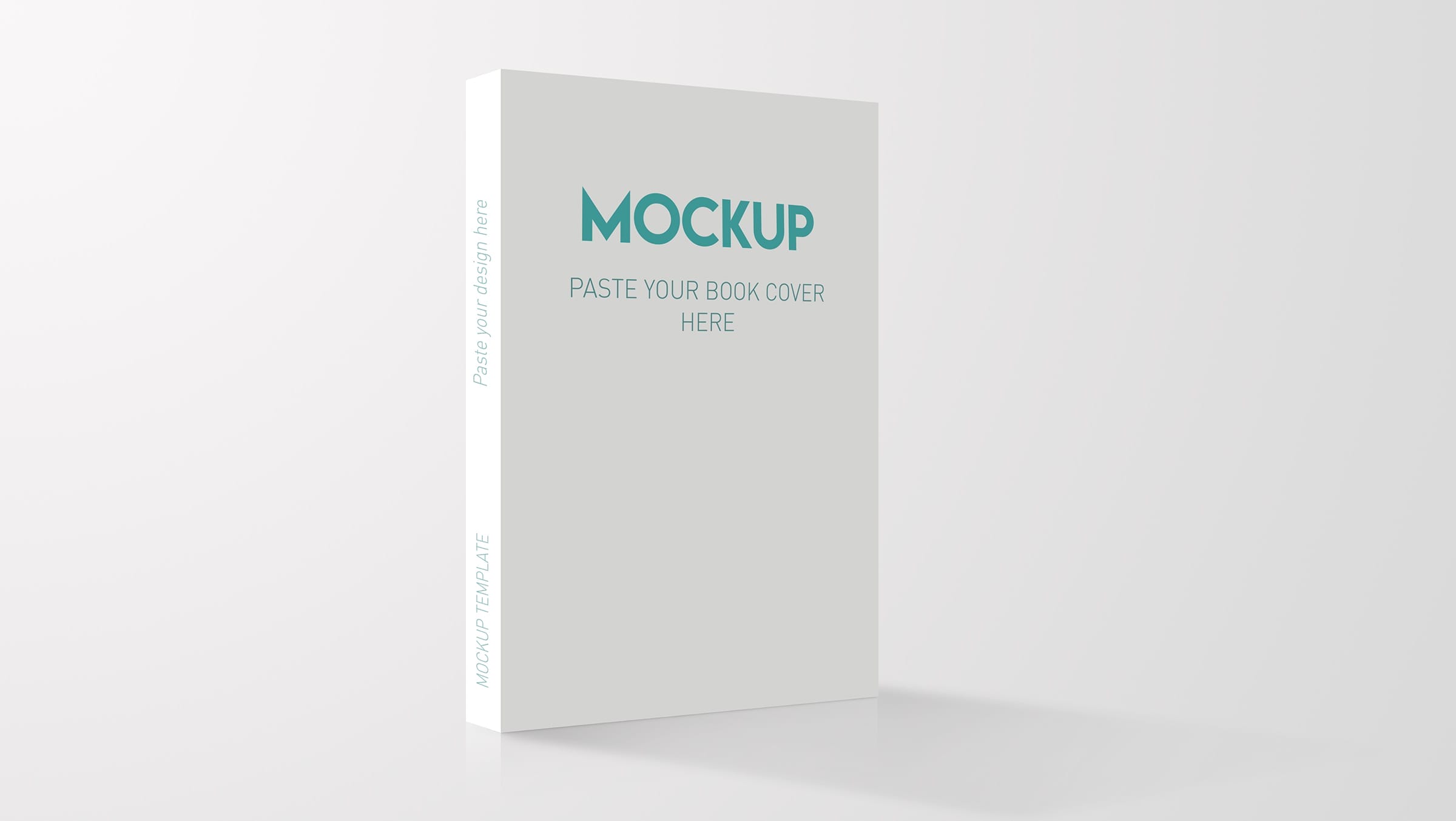

February 7, 2024
Wonder why you need book mockups? One of the challenges every self-published writer faces is the need for advertising ideas that work with a small budget while making a big impact. How are you going to get the word out about your book without a massive marketing budget? One creative answer to that question is using book mockups, which are freely available and adaptable to many marketing uses.
Book mockups turn digital pictures of your book cover into a three-dimensional (3D) picture. When you look at a normal photo or rendering of your book cover, it looks flat. In a 3D picture, the same cover looks like it’s attached to an actual book with pages. It helps you see what your book will look like once it’s printed. Best of all, you can see how it looks—and use the 3D image for advertising—before you print your book. That lets you get a jump on advertising before your book rolls off the presses.
You can use book mockups to create an image of your book in a real-life setting. Show a happy reader paging through it, or create a beautiful display that includes your book on a shelf or table. Book mockups make your book look more real than a flat depiction of the cover. There are many creative ways to use book mockups.
If you’re intrigued about mockups, you’re probably wondering how and where you can get one. Fortunately, creating mockups is easy to do. It requires only a little technical skill. You don’t have to be a professional designer, but you do need some familiarity with basic online design.
You can find free book mockup generators at various online sites. Many of them are free, but you may want to explore the paid versions, which offer better rendering and extra features.
To use a generator, you need a digital version of your book cover. You should have this as soon as your book cover is designed. When you use a mockup generator, you simply upload the image to the generator and use the generator’s tool to place it. You can also crop it or reposition it. Once you’re happy with it, you can download it. Some generators charge a small fee for the download.
Once you have your mockup, what can you do with it? When you go to a mockup generator, you’ll see options for pictures to drop your book cover into. There are many creative ways to use them.
Sometimes, you just want a simple, eye-catching view of your book. You can show it standing up against a background in your color choice. This is a versatile choice you can use across social media, advertising, and marketing campaigns.
Place a picture of your book in the hands of a child smiling while they read it. Mockup generators feature many pictures of children reading books while sitting in chairs or sitting up in bed. These charming pictures are available on most mockup generators.
Have you produced a picture book or art book? Emphasize the appeal of your book to creative readers. The mockup might show a collection of paintbrushes and colored pencils surrounding your book.
Can you imagine a photograph of a reader holding a copy of your book? With a book mockup, you can produce that image and use it in any form of advertising. Instead of paying for a model or a photo shoot, you can produce a low-cost mockup.
Try a mockup of your book standing out among a pile of other books. Emphasize how it separates itself from the crowd of other books readers might have on their desk or shelf.
You can use a mockup generator to create a video clip featuring your book. This is a wonderful choice for video advertisements and social media clips.
Create a romantic image by placing your book on a table filled with chocolates and flowers, or show it on a table in a cozy garden. There are many romantic backdrops that help people connect emotionally with your book.
Choose the right background for your thriller or detective novel. You could show someone reading the book intently to show how gripping the plot is, or you could show that it’s a cozy mystery by placing it next to someone reading with a cup of tea in a comfortable setting.
Choose a dark, mysterious setting for a novel that deals with the dark side.
Pictures of your recipe book will stand out if you place the book on a kitchen counter or a table surrounded by chopped fruits and vegetables. All of these are available on a mockup generator.
Place your business book on a table in a sleek office setting. You can generate a book image that looks like a hardcover book to give it more impact.
If you’ve published your book on a self-publishing platform, don’t settle for a flat, one-dimensional cover. Use a mockup to make your book look appealing to potential readers. Showing your book in use makes people more likely to see themselves reading it.
Do you dream of seeing people pull your book from a bookstore or library shelf? With a mockup generator, you can get a picture of that very scene. It’s ready to use in all your branding and advertising.
Once you’ve created mockups, you can use them to promote your book on social media. Create a banner ad for your book featuring the mockup. Place pictures of your book on your author website, or attach it to social media postings. A 3D rendering will stand out and make your ad pop.
Book mockups can turn your flat book cover into a 3D image that you can use to show people using and enjoying your book. These images and videos work in a variety of advertising and marketing campaigns. Best of all, it doesn’t cost much to use them. When it’s time to print your book, work with the experts at Publishing Xpress.
© 2025 Publishing Xpress. All Rights Reserved.