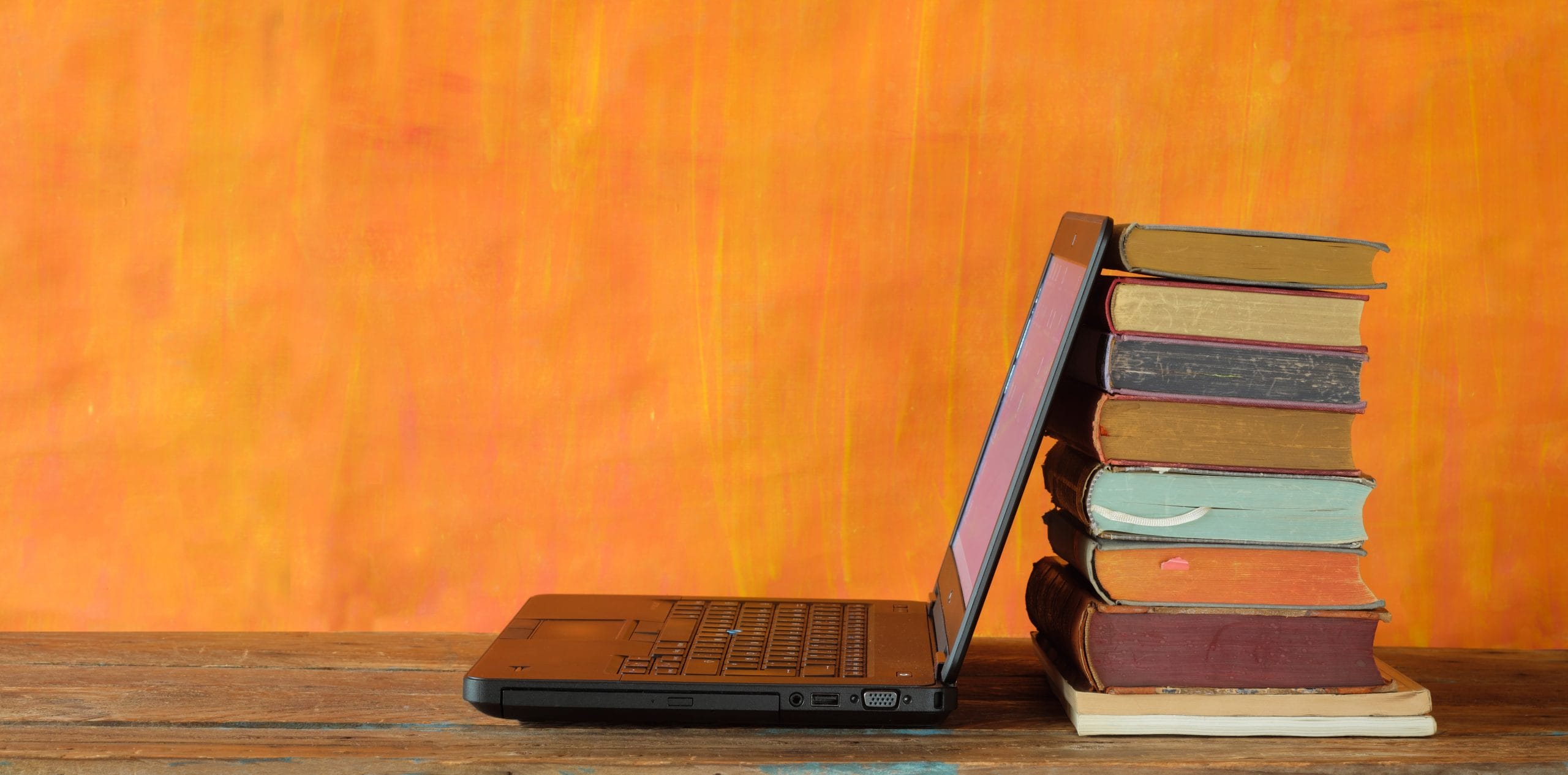

May 2, 2022
Writing a book is an accomplishment that many people dream about but coming up with the stories, plot lines, characters or information to include for a self-published book is only part of the work. Authors that are creating a manuscript for printing need to consider all of the book formatting tips that go into making a book look polished and finished cleanly so that reading it will be a great experience.
Self-published authors have to consider how the binding choice affects the book’s format. Other details like the margins, the cover and the structural parts of the manuscript itself like the page numbering all require attention during the formatting process to make sure the final published book looks as good as the story it holds inside. So let’s take a look at the different areas an author should think about for book formatting tips for online printing.
One of the easiest mantras to follow when preparing a book for publication is “start the way you mean to go on.” If you haven’t yet begun writing your book, beginning the book with the format in mind makes the final check before sending it off to be published smoother. But if you have already begun writing or have even written the final line of your masterpiece, it’s time to consider how you plan to have the final book look. For most authors, their book will have a traditional look complete with a squared off spine and cover.
This is called Perfect Bound, and this look is the way most novels look. But if your book is more informational or needs a different look, coil bindings are an option, with the Wire-o and Plastic Coil bindings providing two different ways to bind your book. Determining which binding you will be using is important because each type comes with formatting requirements to address the printing conditions each one necessitates.
Formatting your book for a Perfect Binding means allowing for the inside pages to dip inward towards the binding. The most important part of preparing your Perfect Bound book for online printing is to allow an extra ¼ to ½ inch interior margin (called the gutter) on each page so that no critical text will be lost as the pages sink into the binding. Knowing your formatting here ahead of time can help you to even up pages and decide on what is (or is not) included on chapter introduction pages.
An alternative to perfect bound books is a ring binding. The Wire-O binding is perfect for books that need to lay flat when in use or even need to be written in since the square holes on the gutter side of each page are joined by a double loop wire.
Alternatively, Plastic Coil bindings also utilize a round loop binding but the durability and safety of the plastic make it ideal for children’s books. Both the metal and plastic binding options both need a little extra margin space to accommodate the rings. But since no sinking into a closed binding is required for the interior margin, books with Wire-O or Plastic Coil bindings only must add in an extra ¼ inch of space in this location.
The text of your manuscript is the next formatting area to think about. If you were to flip through different books and look at how each one handles the body text of the book, you would see some clear differences. While all books have some semblance of a margin surrounding the text, the text itself is almost always left justified which means that the left side of the text is in perfect alignment. But the formatting of the rest of the text can take a variety of forms. Here are some book formatting tips for the text:
The margin of the book refers to the white space on the top, bottom, right and left of every page. Traditional margins are relative to the overall size of the book but usually, they are no more than an inch or so on the left or right with an additional ½ inch added to the top and bottom margins. When formatting your book margins, you will need to consider the binding style you are going to use first, since the gutter size must be larger than the outside margin to accommodate the binding style.
Did You Know? When a book is bound, a small sliver of the page may be sliced off after the binding process to even up the outside pages perfectly since all binding processes run the risk of a very slight slippage of pages as they are bound. So books that are formatted with very small margins may make this necessary printing step visible whereas larger margined books may not.
Author’s Choice Book margins can also be unique to your book since no set standard must be adhered to. So if large margins with plenty of white space look best to you, your self-published book can be formatted to use that style choice. When offline printing is used, however, the publisher may determine the margin sizes.
Including page numbers can be a big help for readers, but authors can choose where to include page numbers as well as which ones to include. The basics of page numbering begin with numbering odd pages on the right-hand pages of the book and even pages on the left-hand pages of the book to accommodate the binding. Some choices authors can make with numbering pages are
Formatting a book also means deciding on what the style and look of the cover will be. Many authors choose to include a blurb about the author on the back cover as well as add in an ISBN number there to make selling the book easier with the unique barcode assigned to each text. Consider using a professional designer to assist in creating a great cover. Remember to use large margins around the edges of the cover for good visibility and to account for the bindings. Perfect Bound books will also need to consider formatting on the spine of the book with the author’s last name and the book title.
All of these formatting requirements and considerations can be overwhelming. So many self-published authors find it convenient and a time-saver to use a book template instead of managing all of these details on top of crafting a literary masterpiece. These templates can be purchased, downloaded, and then used immediately with your already written work or used to start fresh with your next book. Using a template is a good way to quickly format your book for many authors but the lack of design control is not ideal for other writers who have exacting ideas about how they want their book to look.
Once your book is ready for publication, selecting online printer services is the next step in turning your dream of becoming a published author into reality. Choose a reliable online printer to self-publish your book like Publishing Xpress which has helped thousands of writers just like you turn their written masterpieces into published books.
© 2025 Publishing Xpress. All Rights Reserved.