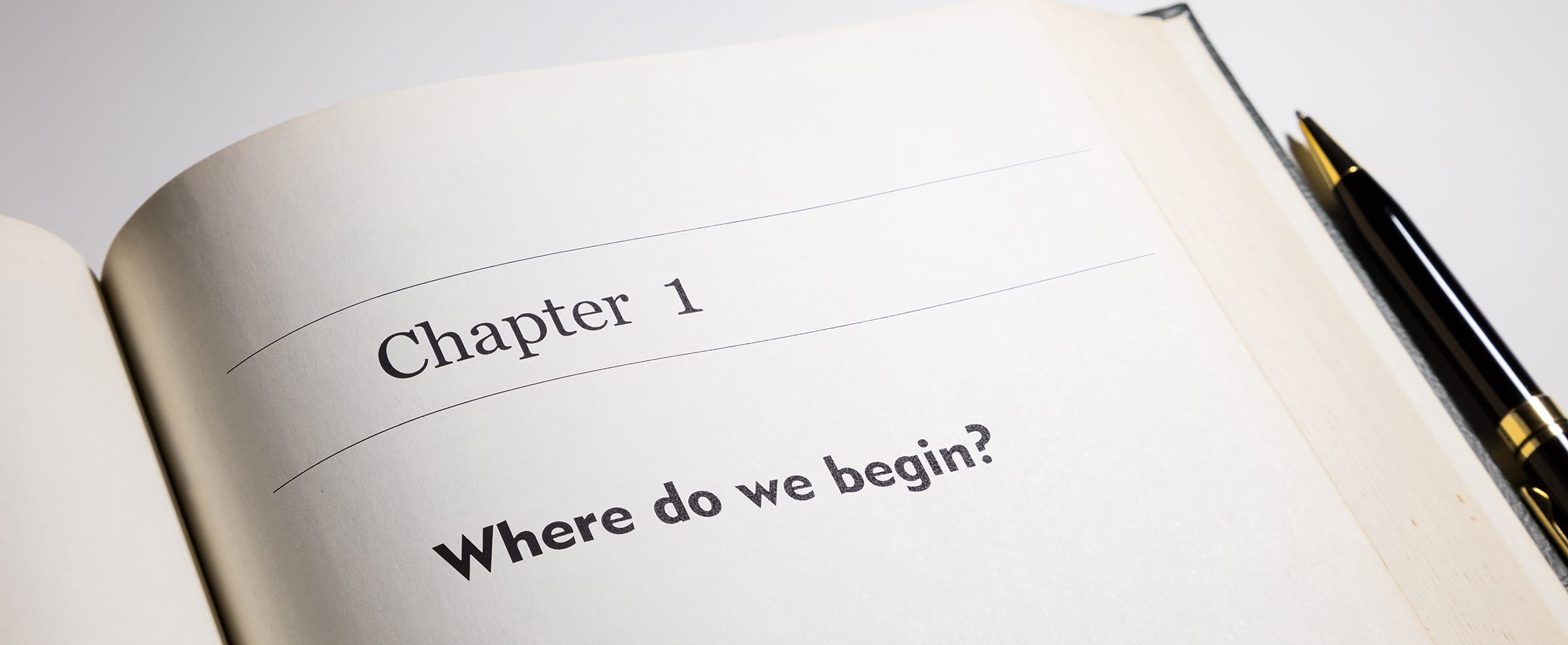

February 21, 2024
If you’ve written a nonfiction book, your primary goal is to educate your reader. Whether you’re describing historic events, telling readers how to build something, or showing them the path to enlightenment, you are trying to teach them something new.
That’s why a nonfiction book needs to be well-organized and easy to read, with chapter titles, book chapter headings, and book chapter subheadings. If you haven’t given much thought to your subheadings, use these tips to create an eye-catching, easy-to-read book that will teach your readers what they want to know.
A heading is a small headline that is placed in the text on a page. It is not the headline or the chapter title. It is smaller than the title and usually in a different format. A subheading is an even smaller heading that appears under a heading.
Book chapter headings break up and organize the main text. Book chapter subheadings break up and organize the text that appears under a heading.
Most fiction books don’t need headings or subheadings. In a fiction book, they break up the flow of the text and are distracting. That’s the opposite of the immersive experience a fiction reader expects.
Here are our top 12 tips for using book chapter headings and subheadings in your book’s design.
A nonfiction book starts with a plan. Before you begin writing, plan your book with a chapter-by-chapter outline, and know where you’re going to put key pieces of information. An outline will help you organize the material you collected while researching your book. It will also help you write quickly and with a focused approach. Stick to the plan as much as possible, but give yourself some flexibility.
Give your book a working title. You have time to come up with a clever, catchy title later. The same goes for your chapter titles, book chapter headings, and book chapter subheadings. Jot down where you want them with placeholder text like “Heading 1” or “Subheading 3.” Start by getting the information on the page, and fine-tune those elements later.
Use your word processing program to set up a format for your book. You can pre-format the font size and type, margins, headers, footers, titles, book chapter headings, and subheadings. Using the program’s built-in Style Guide makes it easy to have the same consistent format on every page of your book. In most publishing programs, the formatting terms for headings go like this:
Choose the format style that works for you, and then keep it consistent throughout the whole book.
Book chapter headings and book chapter subheadings allow readers to quickly find the sections they’re looking for. Good organization. They’ll also be useful when you edit your book after writing a first draft. Using subheadings, you can double check that you have all the information on that page that you wanted to include.
A chapter title is important, but it can’t describe all the information your chapter covers. Subheadings break up large chunks of text and provide more detail to keep the reader interested.
For instance, say you’re writing a book about natural cures for various illnesses. A book chapter heading titled “Natural Treatments for Skin Conditions” has a good, descriptive name, but it refers to dozens of items. A person turning to that chapter would be overwhelmed unless you’ve offered more detail in your headings and subheadings. Potential book chapter headings and book chapter subheadings might look like this:
These don’t just break up the text. They supply details for readers who turn to the chapter and want an overview of what’s in it.
Make it easy for your book designer to tell which headings and titles are which. Set them off with different type styles, sizes, and styles. Use bold and italics to further set them apart. Doing so will also make it easier for your readers to grasp the material in your book.
If you’re printing a full-color book, take advantage of the opportunity. Use bright colors on your book chapter headings and chapter title subheadings to really make them pop.
While headings are used to break up text and organize content, they serve another purpose. They pique your reader’s curiosity about the content. A well-written heading can catch a reader’s attention and make them think, “Hmm, maybe I need to read this paragraph.”
How do you do that? Pose questions, or make statements that seem to contradict the rest of the chapter. Be creative. Even if you’re writing about something serious, don’t be afraid to inject some humor or something unexpected.
For example, if you’re writing a chapter on proper spelling in English, you could have a heading titled, “These Rules Always Apply,” followed by a heading titled, “…Except When They Don’t.” Under the first one, you’d list common spelling rules, and under the second, times when exceptions to those rules apply.
Nobody wants to read a series of long, winding headings or subheadings. These are not the places to pack lots of information. Use them to round out the information, organize the material, and add interest.
Book chapter headings and book chapter subheadings are useful, but don’t go overboard with them. It’s common to see a subhead over every paragraph in web-based writing and online articles, but that doesn’t work in printed materials. It looks like overkill.
The number also depends on the type of book you’re writing. A history or biography may only need one or two subheadings on each page. A highly technical textbook or instruction manual will be easier to read with subheadings every two paragraphs or so.
A fitness book may benefit from subheadings for each exercise of a fitness routine.
Use your best judgement to decide how many you need on each page. You can also visit your local library to see how book designers use headings in books on the same topic as yours.
Should headings and subheadings be capitalized? That depends on your style choices, but typically, they are capitalized as follows:
Just like the main text of your book, your book chapter headings and book chapter subheadings deserve professional treatment. Before you go to print, proofread them carefully. Make sure their formatting is consistent across every page.
While it’s fine to be creative with your headings, always keep them relevant to the main text. Before you choose a spot for a heading, decide whether it’s a good place to break up the words. Think about what information you need to convey at that specific point. Is it relevant to the paragraph that immediately follows? If not, consider rewriting the heading or moving it to another spot.
Professional book designers can make any nonfiction book look its best. If your budget doesn’t stretch to hiring one, you can still get an attractive design by using headings and subheadings. Write interesting, relevant headings, format them properly, and keep a consistent design throughout your book. Once it’s ready to be printed, work with an experienced printing professional like Publishing Xpress. We specialize in helping authors look their best in print.
© 2025 Publishing Xpress. All Rights Reserved.